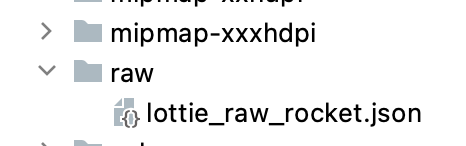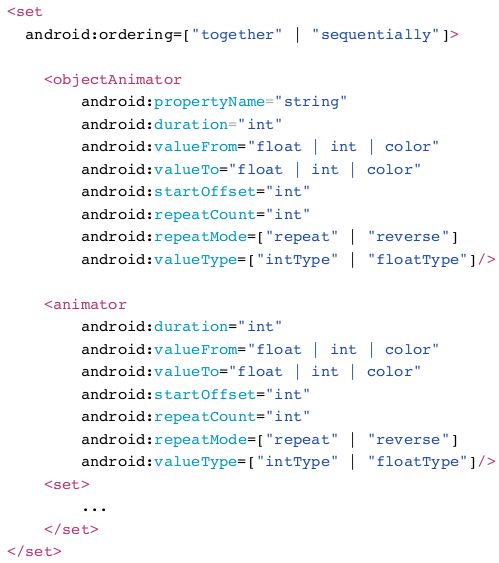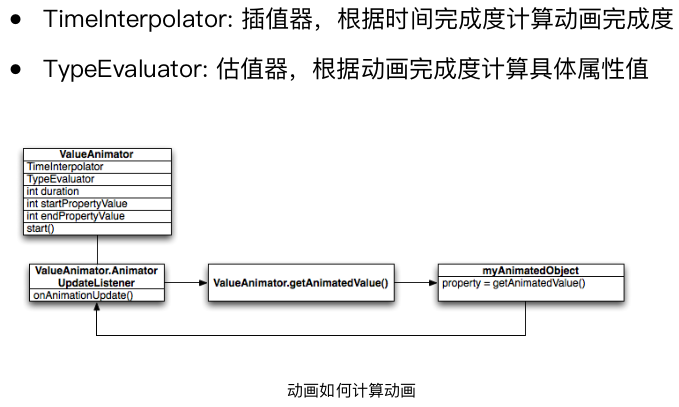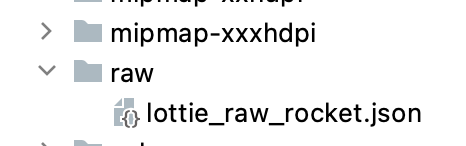视图动画/补间动画:android.view.animation
• 只能对 View 做动画
• 只能对 View 的某些绘制属性做动画
• 只是视觉效果
1
2
3
4
5
6
7
8
9
10
11
12
13
14
15
16
17
|
//绑定监听事件
mRotateAnimation.setAnimationListener(new Animation.AnimationListener() {
@Override
public void onAnimationStart(Animation animation) {
Log.i(getLogTag(), "onAnimationStart");
}
@Override
public void onAnimationEnd(Animation animation) {
Log.i(getLogTag(), "onAnimationEnd");
}
@Override
public void onAnimationRepeat(Animation animation) {
Log.i(getLogTag(), "onAnimationRepeat");
}
});
|
1
2
3
4
5
6
7
|
//java实现,灵活
RotateAnimation rotateAnimation = new RotateAnimation(
0, 360,
Animation.RELATIVE_TO_SELF, 0.5f,
Animation.RELATIVE_TO_SELF, 0.5f);
rotateAnimation.setDuration(1000);
mImage.startAnimation(rotateAnimation);
|
1
2
3
4
5
6
7
8
9
10
11
12
13
|
//xml实现,复用
<!-- anim/rotate.xml -->
<set xmlns:android="http://schemas.android.com/apk/res/android" >
<rotate
android:duration="1000"
android:fromDegrees="0"
android:interpolator="@android:anim/accelerate_decelerate_interpolator"
android:pivotX="50%"
android:pivotY="50%"
android:toDegrees="+360" />
</set>
loadAnimation = AnimationUtils.loadAnimation(this, R.anim.rotate);
mImage.startAnimation(loadAnimation);
|
1
2
3
4
5
6
7
8
9
10
11
12
13
14
15
16
17
|
//注意动画启动与销毁
private RotateAnimation mRotateAnimation;
@Override
public void onResume() {
super.onResume();
initAnimation();
if (null != mRobot) {
mRobot.startAnimation(mRotateAnimation);
}
}
@Override
public void onPause() {
super.onPause();
if(null != mRotateAnimation && mRotateAnimation.hasStarted()) {
mRotateAnimation.cancel();
}
}
|
AnimationSet
Represents a group of Animations that should be played together.
属性动画:android.animation
1
2
3
4
5
6
7
8
9
10
11
12
13
14
15
16
17
18
|
//配置Animator
public static ObjectAnimator ofFloat(
Object target,
String propertyName,
float... values
) {
ObjectAnimator anim = new ObjectAnimator(target, propertyName);
anim.setFloatValues(values);
return anim;
}
//调用
ObjectAnimator animator = ObjectAnimator.ofFloat(findViewById(R.id.image_view),
"rotation", 0, 360);
animator.setRepeatCount(ValueAnimator.INFINITE);
animator.setInterpolator(new LinearInterpolator());
animator.setDuration(8000);
animator.setRepeatMode(ValueAnimator.RESTART);
animator.start();
|
1
2
3
4
5
6
7
8
9
10
11
12
13
14
15
|
//xml配置
<!-- animator/rotate.xml -->
<objectAnimator xmlns:android="http://schemas.android.com/apk/res/android"
android:duration="8000"
android:propertyName="rotation"
android:interpolator="@android:anim/linear_interpolator"
android:repeatCount="infinite"
android:repeatMode="restart"
android:valueFrom="0"
android:valueTo="360" />
// RotationPropertyActivity.java
Animator animator = AnimatorInflater.loadAnimator(this, R.animator.rotate);
animator.setTarget(findViewById(R.id.image_view));
animator.start();
|
AnimatorSet
1
2
3
4
5
6
7
8
|
AnimatorSet setAnimation = new AnimatorSet();
// 示例1
setAnimation.play(translateAnimation).after(alphaAnimation).before(rotateAnimation);
setAnimation.play(rotateAnimation).before(scaleAnimation);
//示例2
setAnimation.playSequentially(alphaAnimation, translateAnimation, rotateAnimation, scaleAnimation);
//示例3
setAnimation.playTogether(alphaAnimation, translateAnimation, rotateAnimation, scaleAnimation);
|
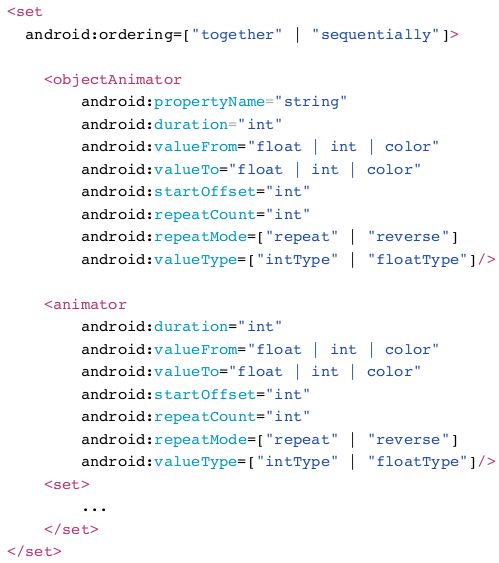
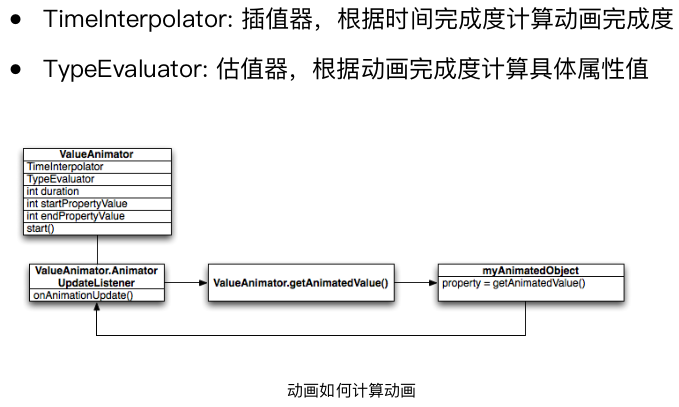
Activity 切换动画
1
2
3
4
5
6
|
// 进⼊动画
startActivity(new Intent(TransitionActivity.this, TransitionActivity.class));
overridePendingTransition(R.anim.fade_in, R.anim.fade_out);
// 退出动画
super.finish();
overridePendingTransition(R.anim.fade_in, R.anim.fade_out);
|
逐帧动画/drawable动画
- 逐帧动画会⼀次性将所有图⽚加载到内存中,会有OOM⻛险
1
2
3
4
5
6
7
8
9
10
11
12
|
// res/drawable/anim_list.xml
<animation-list xmlns:android="http://schemas.android.com/apk/res/android" >
<item android:drawable="@drawable/one" android:duration="500"/>
<item android:drawable="@drawable/two" android:duration="500"/>
<item android:drawable="@drawable/three" android:duration="500"/>
<item android:drawable="@drawable/four" android:duration="500"/>
</animation-list>
// activity
mImage = findViewById(R.id.image_frame);
mImage.setBackgroundResource(R.drawable.anim_list);
AnimationDrawable drawable = (AnimationDrawable) mImage.getBackground();
drawable.start();
|
Lottie
1
2
3
4
5
6
7
8
9
10
11
12
|
dependencies {
// app/build.gradle 添加依赖
implementation ‘com.airbnb.android:lottie:3.4.2'
}
<com.airbnb.lottie.LottieAnimationView
android:id="@+id/lottieView"
android:layout_width="200dp"
android:layout_height="200dp"
android:layout_gravity="center"
app:lottie_rawRes="@raw/lottie_raw_rocket"
app:lottie_autoPlay="true"
app:lottie_loop="true"/>
|