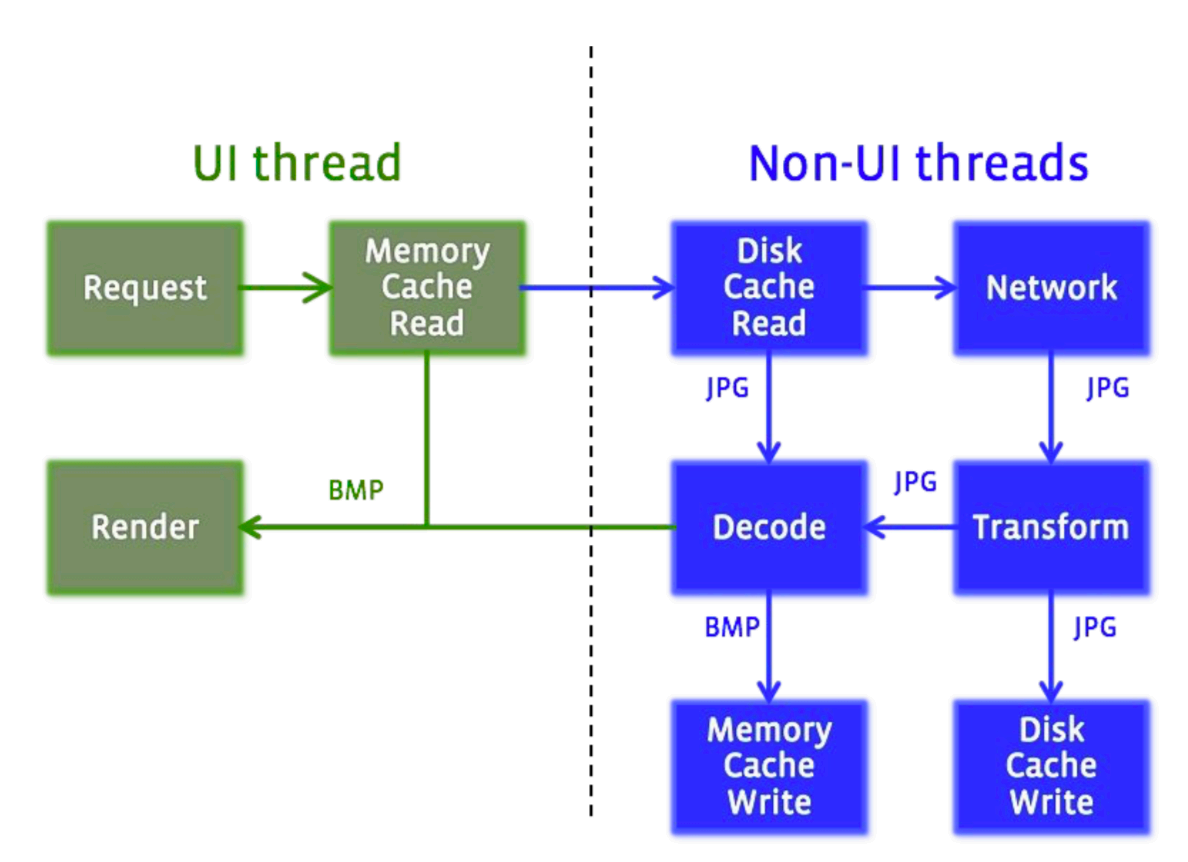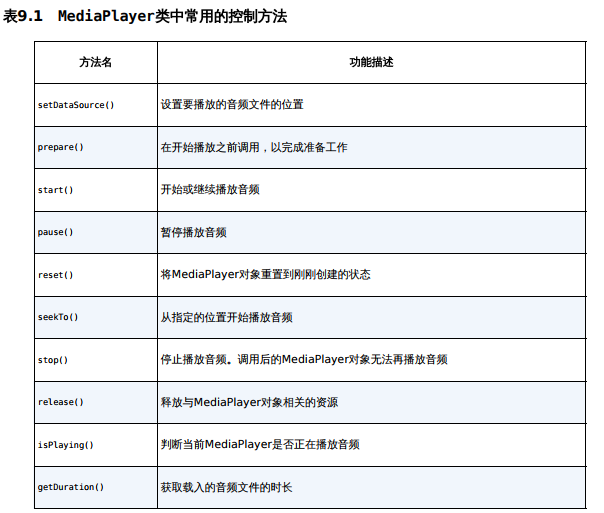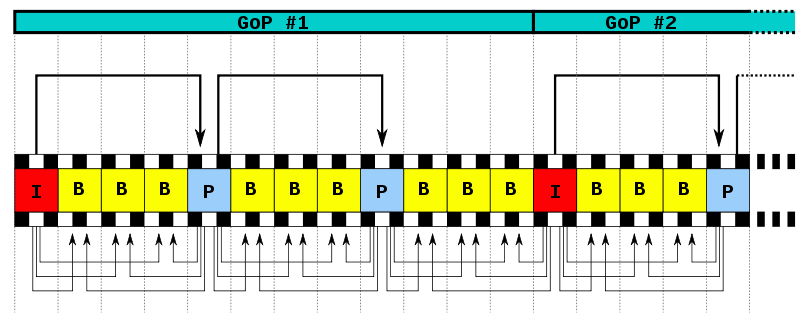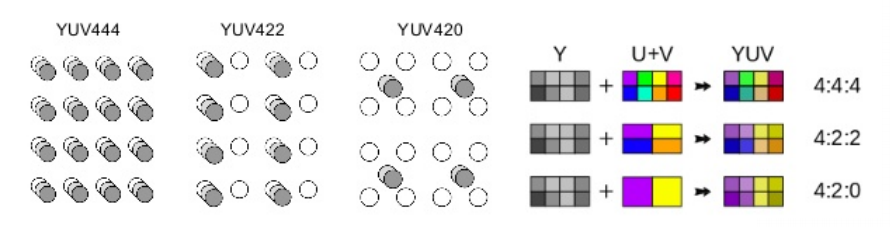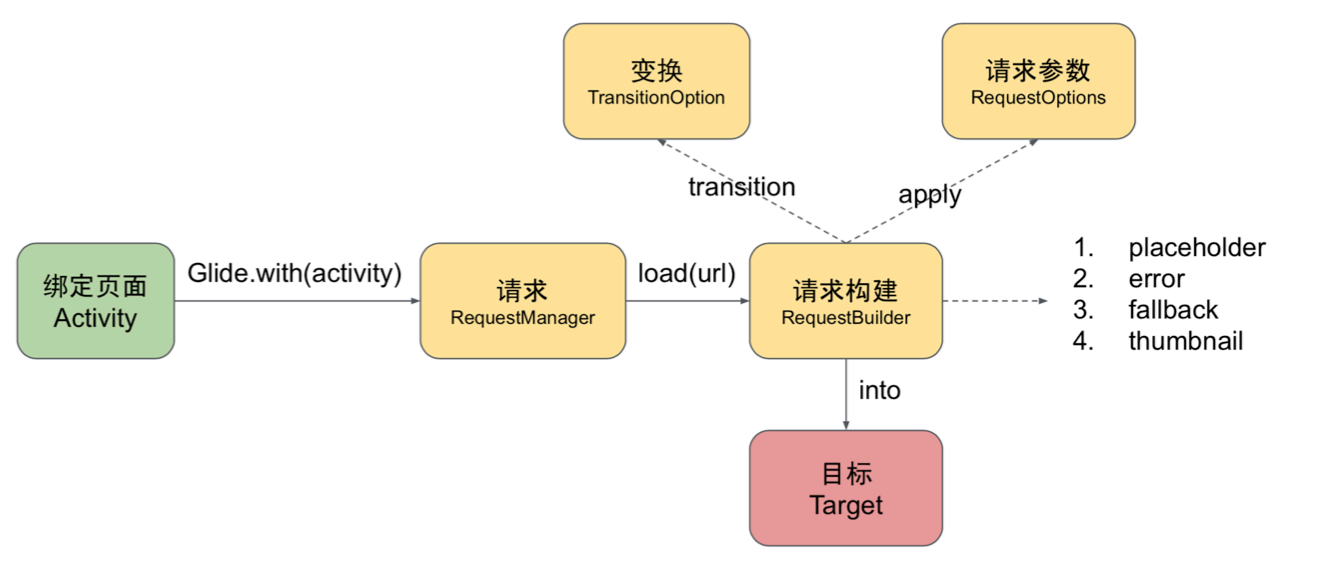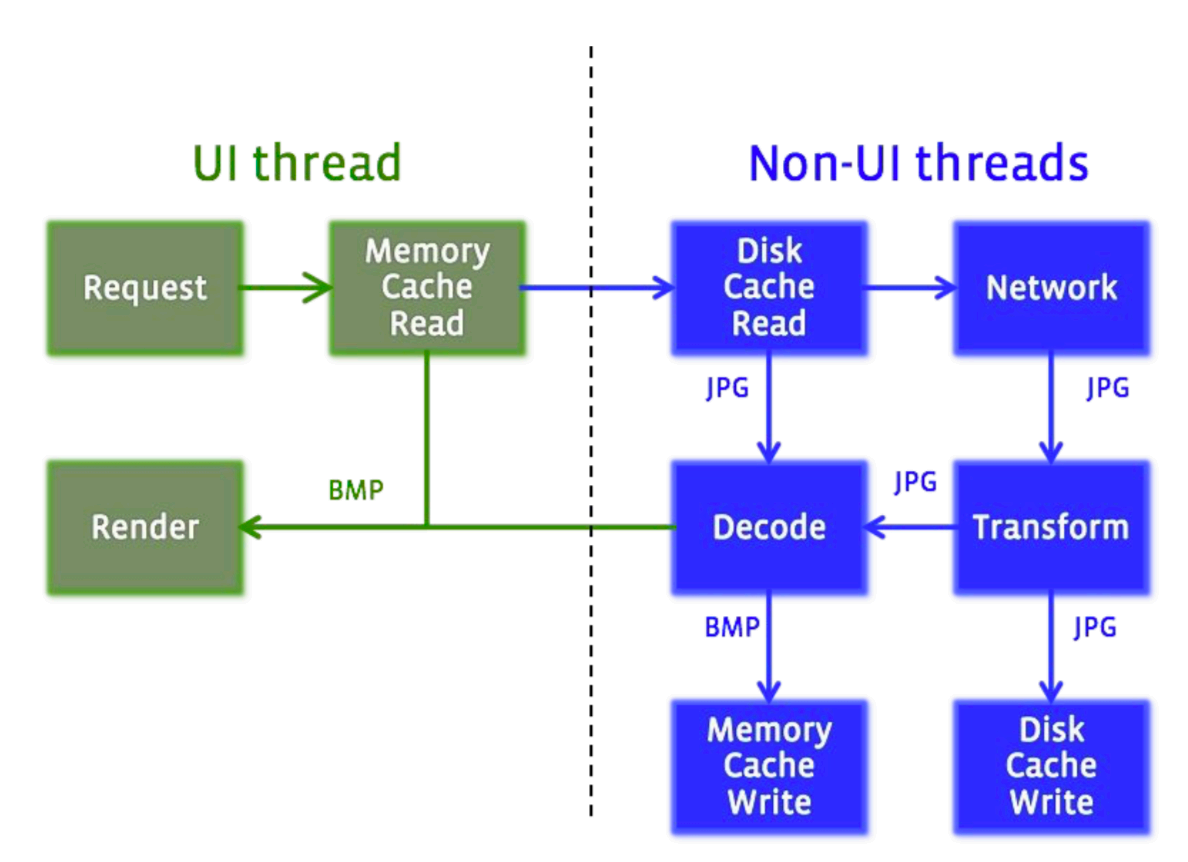Notification
- 流程
NotificationManager -> NotificationChannel -> Notification
- 可以在Activity,BroadcastReceiver,Servive中创建
1
2
3
4
5
6
7
8
9
10
11
12
13
14
15
16
17
18
19
20
21
22
23
24
25
26
27
28
29
|
override fun onCreate(savedInstanceState: Bundle?) {
super.onCreate(savedInstanceState)
val binding= ActivityNotificationBinding.inflate(layoutInflater)
setContentView(binding.root)
//全局唯一
val channelId="0"
val channelName="通知"
//HIGH,DEFAULT,LOW,MIN
val importance= NotificationManager.IMPORTANCE_HIGH
val manager=getSystemService(Context.NOTIFICATION_SERVICE) as NotificationManager
manager.createNotificationChannel(NotificationChannel(channelId,channelName,importance))
val intent=Intent(this,NormalActivity::class.java)
//使用androidx中的NotificationCompat兼容所有版本
val notification=Notification.Builder(this,channelId)
//PendingIntent实现跳转
.setContentIntent(PendingIntent.getActivity(this,0, intent,PendingIntent.FLAG_IMMUTABLE))
.setContentTitle("Title")
.setContentText("TextTextText")
.setSmallIcon(R.drawable.ic_launcher_foreground)
.setAutoCancel(true)
.setStyle(Notification.BigPictureStyle().bigPicture(
BitmapFactory.decodeResource(resources,R.drawable.banana)))
.setLargeIcon(BitmapFactory.decodeResource(resources,R.drawable.apple))
.build()
//notification 唯一ID
manager.notify(0,notification)
//manager.cancel(0)
}
|
Video
- 使用
MediaPlayer与VideoView实现
VideoView是对MediaPlayer进行简单封装
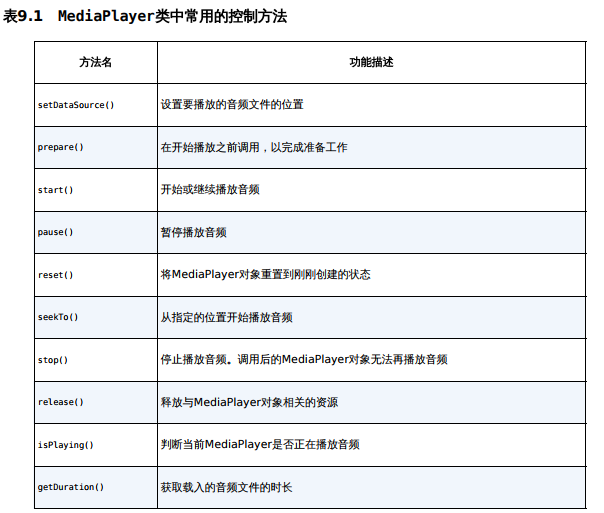
- audio放在assets中,使用assetsManager进行管理;video放在raw中,使用R进行管理
1
2
3
|
val assetManager=assets
val fd=assetManager.openFd("asking-for-a-date.mp3")
mediaPlayer.setDataSource(fd.fileDescriptor,fd.startOffset,fd.length)
|
1
2
3
|
mediaPlayer.stop()
mediaPlayer.release()
videoView.suspend()
|
视频编码
- 空间冗余,时间冗余,感知冗余
- 编码格式
- H264/AVC
- H265/HEVC(High Efficiency Video Coding)
- 封装格式,与编码格式无关
I/B/P帧
https://www.cnblogs.com/yongdaimi/p/10676309.html
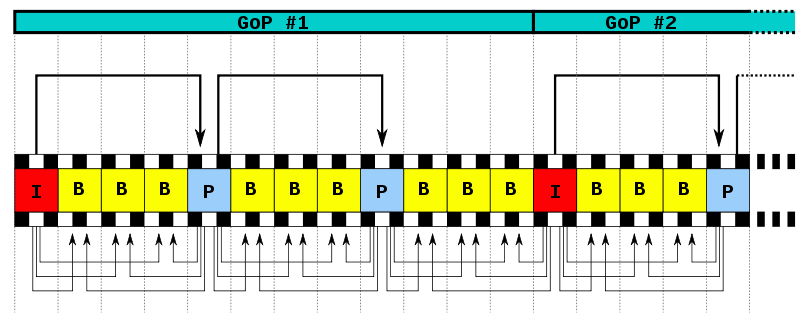
1
2
3
|
I P B B P B B
DTS(Decoding Time Stamp):1 2 3 4 5 6 7
PTS(Presentation Time Stamp):1 4 2 3 7 5 6
|
https://www.jianshu.com/p/1c0ec6eba229
https://blog.csdn.net/stoppig/article/details/23198809
Picture
色彩空间
- ARGB_8888
- YUV/YCrCb(Luma & Chroma)
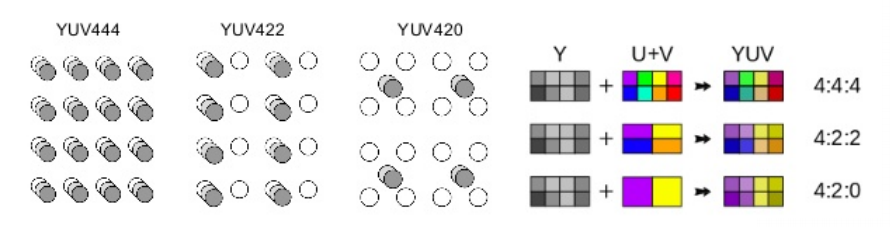
图片格式
- 位图
- JPEG全称Joint Photographic Experts Group 有损压缩⽅案
- 去除冗余的图像和彩⾊数据
- 压缩⽐相对较⾼,⽂件⼤⼩相对较⼩
- 不⽀持透明图和动态图
- PNG格式,全称Portable Network Graphics
- WebP是⾕歌提供的⼀种⽀持有损压缩和⽆损压缩的图⽚⽂件格式
图片处理
1
2
3
4
|
decodeFile(String pathName, Options opts) // 从本地⽂件中加载
decodeResource(Resources res, int id, Options opts) // 从apk的资源中加载
decodeStream(InputStream is, Rect outPadding, Options opts) // 输⼊流中加载
decodeByteArray(byte[] data, int offset, int length) // 字节数组中加载
|
1
2
3
4
5
6
7
8
9
10
|
//加载超⼤图⽚
BitmapFactory.Options options = new BitmapFactory.Options();
// inJustDecodeBounds为true,不返回bitmap,只返回这个bitmap的尺⼨
options.inJustDecodeBounds = true;
BitmapFactory.decodeResource(getResources(), image, options);
// 利⽤返回的原图⽚的宽⾼,我们就可以计算出缩放⽐inSampleSize(只能是2的整数次幂)
options.inSampleSize = calculateInSampleSize(options, reqWidth, reqHeight); options.inPreferredConfig = Bitmap.Config.RGB_565; //使⽤RGB_565减少图⽚⼤⼩ //inJustDecodeBounds为false,返回bitmap
options.inJustDecodeBounds = false;
Bitmap bitmap = BitmapFactory.decodeResource(getResources(), image, options);
canvas.drawBitmap(bitmap, 0, 0, null);
|
图片库

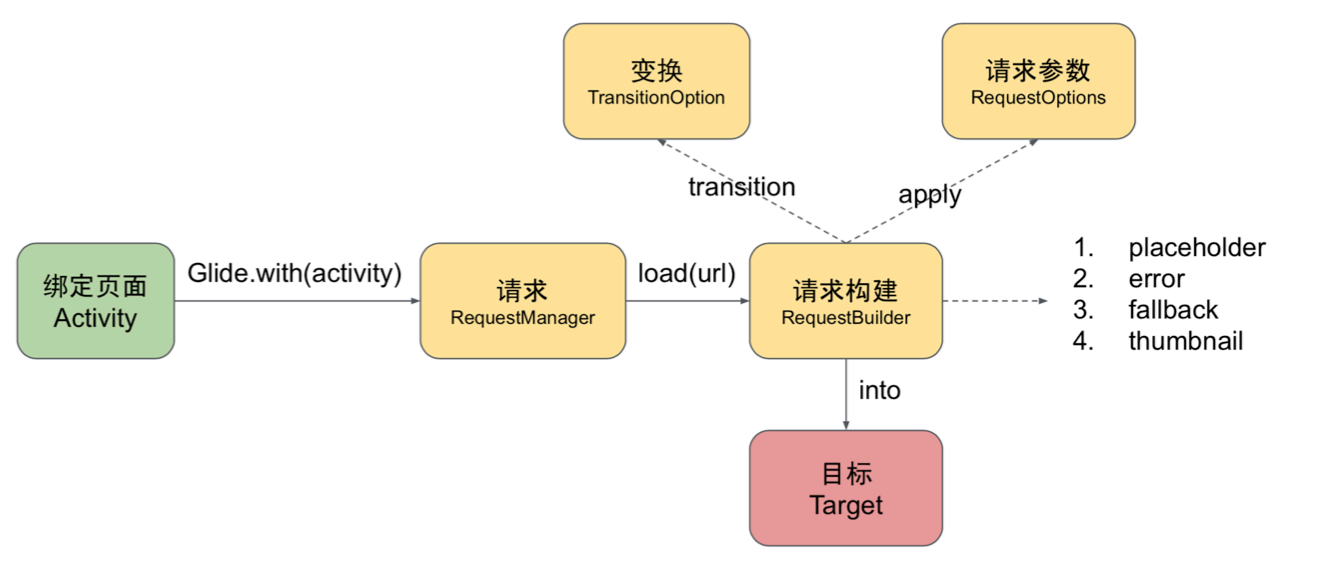
1
2
3
4
5
6
7
8
9
10
11
12
13
14
15
16
17
18
19
20
21
22
23
24
25
26
27
28
|
val targetWidth=viewWidth.toFloat()
val targetHeight=viewHeight.toFloat()
if (item.imageName.isNotEmpty()){
if (viewWidth!=-1&&viewHeight!=-1){
val width = item.imageWidth.toFloat()
val height = item. imageHeight.toFloat()
var inSampleSize = 1f
if (height > targetHeight || width > targetHeight) {
inSampleSize = if (width > height) {
(width / targetWidth)
} else {
(height / targetHeight)
}
}
val resultWidth = (width/inSampleSize).toInt()
val resultHeight = (height/inSampleSize).toInt()
Glide.with(activity)
.load("http://192.168.0.184:8080/images/${item.imageName}")
.apply(RequestOptions().override(resultWidth, resultHeight))
.into(imageView)
}else{
Glide.with(activity)
.load("http://192.168.0.184:8080/images/${item.imageName}")
.into(imageView)
}
}
|
图⽚缓存策略