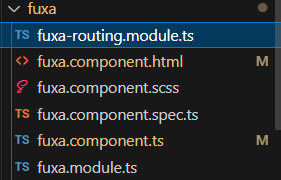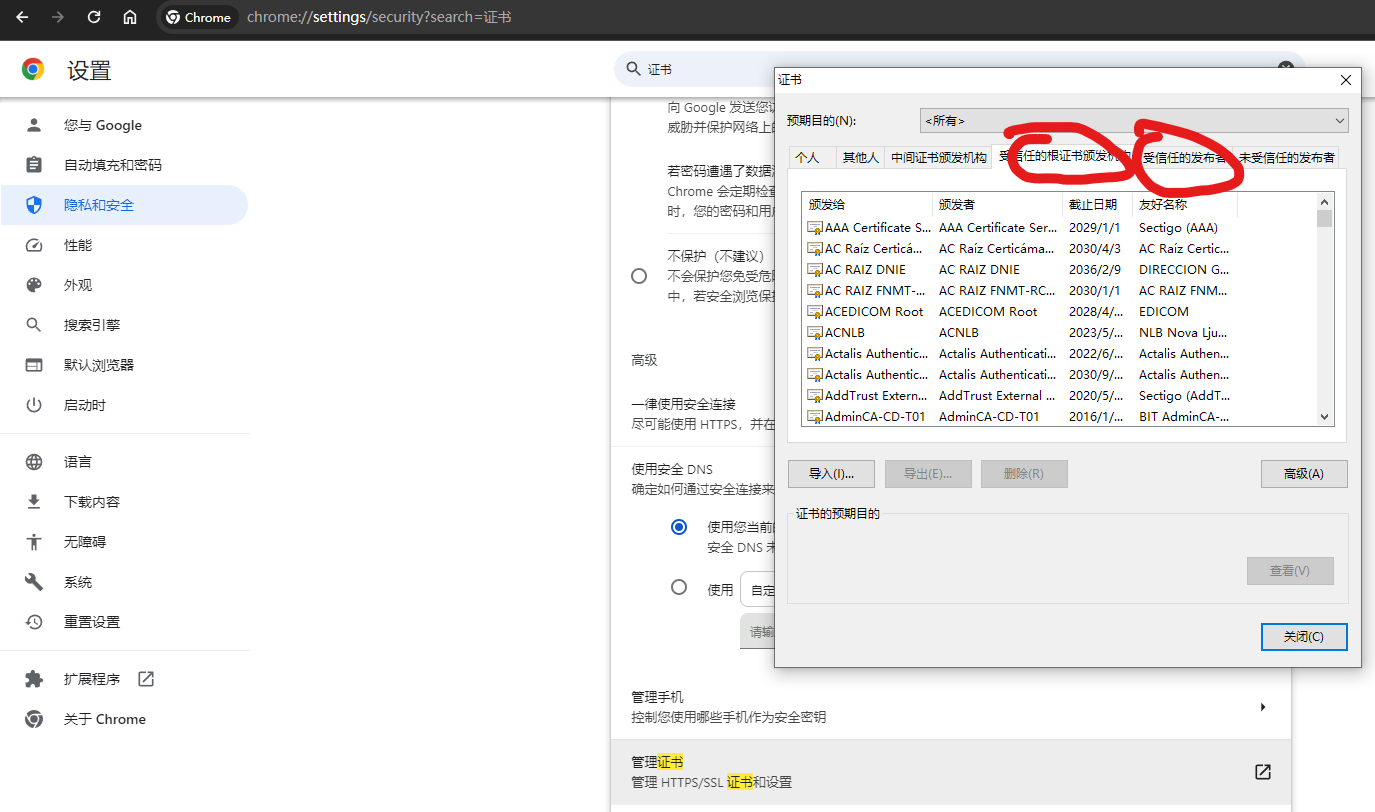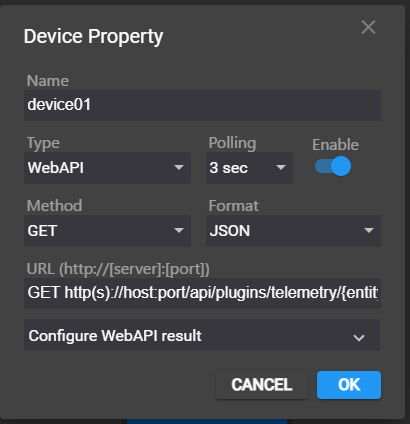tb与fuxa对接
简介
ThingsBoard是一个基于Java的开源物联网平台,用于数据收集、处理、可视化和设备管理。与其他开源物联网平台相比,ThingsBoard有以下特点:
- 组件化规则引擎(rule engine),通过自定义规则链来处理复杂事件
- 可自定义的部件(widget)与规则节点(rule node),方便添加新功能
- 使用RPC(Remote Procedure Call,远程过程调用)控制设备,实现对建筑设备的控制
- 可扩展的IOT网关,对接多种IoT设备
- 多种部署架构,完整的开发文档,较成熟的生态环境
可自定义的部件与规则节点方便设备管理系统的搭建,IOT网关与RPC方便对设备的统一管理,因此项目选用ThingsBoard来简化开发流程,减低开发复杂度。
FUXA是基于Web的开源组态软件,可快速构建和部署可扩展的SCADA、HMI或IoT系统,可用于项目中SCADA系统的搭建。
利用iframe将FUXA嵌入tb来实现简单的集成, 并使用adapter来完成JSON格式转化,身份验证等工作
tb
- 其中
hostname:port为fuxa地址
- 需要配置HTTPS,不然会报错,配置见fuxa部分
1
2
3
4
5
6
7
8
9
|
<!DOCTYPE html>
<html>
<head>
</head>
<body>
<iframe src="https://hostname:port/" width="1900" height="950" >
</iframe>
</body>
</html>
|
1
2
3
4
5
6
7
8
9
10
11
12
13
14
15
16
17
18
19
20
21
22
23
|
self.onInit = function() {
const data = JSON.stringify({
"userId": self.ctx.currentUser.userId,
"jwt_token": localStorage.jwt_token,
"refresh_token": localStorage.refresh_token
});
console.log(self.ctx.currentUser.userId);
var httpRequest = new XMLHttpRequest();
httpRequest.open('POST', '/adapter/userinfo', true);
//post方式必须设置请求头(在建立连接后设置请求头)
httpRequest.setRequestHeader("Content-type", "application/x-www-form-urlencoded");
httpRequest.send(data);
httpRequest.onreadystatechange =function() {
if (httpRequest.readyState == 4 && httpRequest.status == 200) {
var json = httpRequest.responseText;
//将从服务器获取的json传给本地fuxa
var forwardRequest = new XMLHttpRequest();
forwardRequest.open('POST', `https://hostname:port/api/project?userId=${self.ctx.currentUser.userId}`, true);
forwardRequest.setRequestHeader("Content-Type","application/json");
forwardRequest.send(json);
}
};
};
|
修改源码实现
新建module,并编写逻辑
1
2
3
4
|
$cd ui-ngx/src/app/modules/home/pages/
# {name} 这里是fuxa
$ng g module {name} --routing
$ng g c {name}
|
会生成如图所示的文件结构,在componemt写逻辑
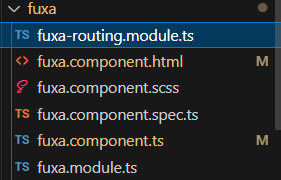
1
2
3
4
5
6
7
8
9
10
11
12
13
14
15
16
17
|
//fuxa-routing.module.ts
import { NgModule } from '@angular/core';
import { RouterModule, Routes } from '@angular/router';
import { FuxaComponent } from './fuxa.component';
const routes: Routes = [
{
path: "fuxa",
component: FuxaComponent,
},
];
@NgModule({
imports: [RouterModule.forChild(routes)],
exports: [RouterModule]
})
export class FuxaRoutingModule { }
|
1
2
3
4
5
6
7
8
9
10
11
12
13
14
15
16
17
18
19
20
21
22
23
24
25
26
27
28
29
30
31
32
33
34
35
36
|
//fuxa.component.ts
import { Component } from '@angular/core';
import {getCurrentAuthUser } from '@app/core/public-api';
import { Store } from '@ngrx/store';
import { AppState } from '@core/core.state';
@Component({
selector: 'tb-fuxa',
templateUrl: './fuxa.component.html',
styleUrls: ['./fuxa.component.scss']
})
export class FuxaComponent {
constructor(private store: Store<AppState>) {
}
// 在module加载时起作用
ngOnInit() {
const data = JSON.stringify({
//! userId的获取方法
userId: getCurrentAuthUser(this.store).userId,
jwt_token: localStorage.getItem('jwt_token'),
refresh_token: localStorage.getItem('refresh_token')
});
const httpRequest = new XMLHttpRequest();
httpRequest.open('POST', 'https://hostname:port/adapter/userinfo', true);
httpRequest.setRequestHeader("Content-type", "application/x-www-form-urlencoded");
httpRequest.send(data);
httpRequest.onreadystatechange = () => {
if (httpRequest.readyState === XMLHttpRequest.DONE && httpRequest.status === 200) {
const json = httpRequest.responseText;
const forwardRequest = new XMLHttpRequest();
forwardRequest.open('POST', `https://hostname:port/api/project?userId=${getCurrentAuthUser(this.store).userId}`, true);
forwardRequest.setRequestHeader("Content-Type", "application/json");
forwardRequest.send(json);
}
};
}
}
|
1
2
3
4
5
6
7
8
9
10
11
12
13
14
15
16
17
18
|
//fuxa.module.ts
import { NgModule } from '@angular/core';
import { CommonModule } from '@angular/common';
import { FuxaRoutingModule } from './fuxa-routing.module';
import { FuxaComponent } from './fuxa.component';
@NgModule({
declarations: [
FuxaComponent
],
imports: [
CommonModule,
FuxaRoutingModule
]
})
export class FuxaModule { }
|
修改menu显示的内容,注意不同角色对应的函数不同,有需要的话需要修改对应的函数
1
2
3
4
5
6
7
8
9
10
11
12
13
14
15
16
17
18
19
20
21
22
23
24
|
// ui-ngx/src/app/core/services/menu.service.ts
private buildSysAdminMenu(): Array<MenuSection> {
const sections: Array<MenuSection> = [];
sections.push(
{
id: 'home',
name: 'home.home',
type: 'link',
path: '/home',
icon: 'home'
},
// 新建菜单FUXA begin
{
id: 'fuxa',
name: 'fuxa',
type: 'link',
path: '/fuxa',
icon: 'mdi:layers-edit'
},
// 新建菜单FUXA end
....
}
}
|
最终实现的效果

http://www.yuhangwei.com/web/note/2021-07-28/68.html
fuxa
由于开源的fuxa没有多项目管理的功能的问题,需要进行修改
调整api路由
1
2
3
4
5
6
7
8
9
10
11
12
13
14
15
16
17
18
19
20
21
22
23
24
25
26
27
28
29
30
31
32
33
34
35
36
37
38
39
40
41
42
43
44
|
app: function () {
var prjApp = express();
//用于传递userId
var localUserId;
prjApp.use(function(req,res,next) {
if (!runtime.project) {
res.status(404).end();
} else {
next();
}
});
/**
* POST Project data
* Set to project storage
*/
prjApp.post("/api/project", secureFnc, function(req, res, next) {
//存储userId
if(req.query.userId){
localUserId = req.query.userId;
}
console.log(localUserId);
...
});
/**
* POST Single Project data
* Set the value (general/view/device/...) to project storage
*/
prjApp.post("/api/projectData", secureFnc, function(req, res, next) {
...
//更新服务器json
runtime.project.getProject(req.userId, groups).then(result => {
if (result) {
console.log(result);
const axios = require('axios');
console.log(localUserId);
axios.post(`https://you.host.name/adapter/project?userId=${localUserId}`, result);
} else {
runtime.logger.error("api get project: Not Found!");
}
});
});
}
|
配置https
https://developer.aliyun.com/article/1173617
https://blog.51cto.com/momolinux/2679299
1
2
3
4
5
6
7
8
9
10
11
12
13
14
15
16
17
18
|
# 生成私钥
$openssl genrsa -out key.pem
# 创建 CSR(证书签名请求),内容需要认真填写
$openssl req -new -key key.pem -out csr.pem
# 创建openssl配置文件
# 解决 NET::ERR_CERT_COMMON_NAME_INVALID
$cat ssl.cnf
basicConstraints = CA:FALSE
keyUsage = nonRepudiation, digitalSignature, keyEncipherment
subjectAltName = @alt_names
[alt_names]
DNS.1 = www.xxxxx.com
# 自己作为证书颁发机构,向自己生成SSL证书=.=
# 注意证书格式为crt,chrome不接收pem格式的
$openssl x509 -req -days 365 -in csr.pem -signkey key.pem -out cert.crt -extfile ssl.cnf
|
将cert.crt与key.pem放在_appdata中,设置settigns.json
1
2
3
4
5
6
7
8
9
10
11
12
13
14
|
const fs = require('fs');
module.exports = {
...
// See http://nodejs.org/api/https.html#https_https_createserver_options_requestlistener
// for details on its contents.
// See the comment at the top of this file on how to load the `fs` module used by
// this setting.
//
https: {
key: fs.readFileSync('key.pem'),
cert: fs.readFileSync('cert.crt')
},
...
}
|
添加自签证书到chrome,解决NET::ERR_CERT_AUTHORITY_INVALID
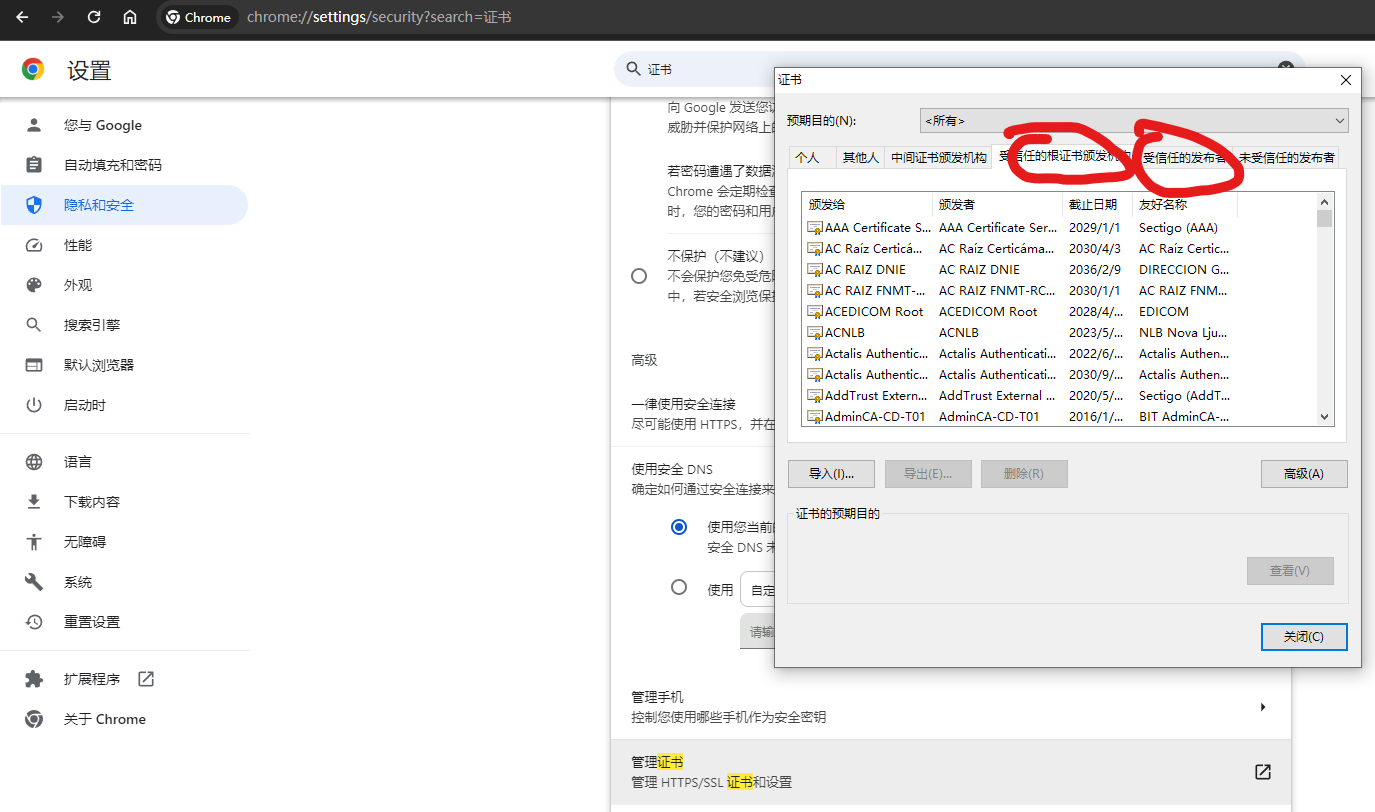
wsl问题
可以使用vscode简单实现wsl到win的端口映射,但一定一定要***\**\*netstat -aon|findstr "{port}"
adapter
-
实现tb的JSON格式到FUXA的JSON格式的转换
-
定时获取JWT Token
-
对RPC API添加JWT
-
管理不同用户的json
1
2
3
4
5
6
7
8
9
|
func main() {
r := gin.Default()
go getJWTTokenPeriodly()
r.POST("/adapter/userinfo",UserInfoHandler)
r.GET("/adapter/api/plugins/telemetry/DEVICE/*deviceID", ProxyTelemetry)
r.POST("/adapter/project", ProjectPostHandler)
r.POST("/adapter/api/plugins/rpc/*suffix", ProxyRpc)
log.Fatal(r.Run(":8082"))
}
|
fuxa与设备对接
tb获取设备数据的RESTful
https://thingsboard.io/docs/user-guide/telemetry/#get-latest-time-series-data-values-for-specific-entity
https://github.com/frangoteam/FUXA/wiki/HowTo-Devices-and-Tags
1
2
3
|
curl -v -X GET http(s)://host:port/api/plugins/telemetry/{entityType}/{entityId}/values/timeseries?keys=key1,key2,key3 \
--header "Content-Type:application/json" \
--header "X-Authorization: $JWT_TOKEN"
|
fuxa设置
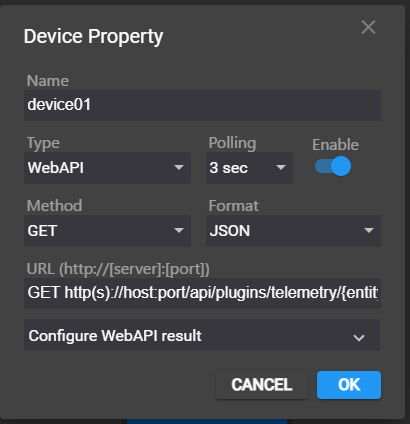
adapter设置
1
2
3
4
5
6
7
8
9
10
11
12
13
14
15
16
17
18
19
20
21
22
23
24
25
26
27
28
29
30
31
32
33
34
35
36
|
//删除了err != nil 的判定
func ProxyTelemetry(c *gin.Context) {
deviceID := c.Param("deviceID")
originalURL := fmt.Sprintf("https://your.host.name/api/plugins/telemetry/DEVICE%s", deviceID)
var err error
req, err = http.NewRequest("GET", originalURL, nil)
if err != nil {
c.JSON(http.StatusBadRequest, err.Error())
return
}
req.Header.Set("Content-Type", "application/json")
req.Header.Set("X-Authorization", userinfo.JwtToken)
client := &http.Client{}
resp, err := client.Do(req)
defer resp.Body.Close()
body, err := io.ReadAll(resp.Body)
if resp.StatusCode != http.StatusOK {
c.String(resp.StatusCode, "upstream server response status: %d", resp.StatusCode)
return
}
var inputData InputJSON
if err := json.Unmarshal(body, &inputData);
outputData := OutputJSON{
Temperature: getValue(inputData.Temperature),
Version: getValue(inputData.Version),
Name: getValue(inputData.Name),
Position: getValue(inputData.Position),
Status: getValue(inputData.Status),
}
c.JSON(http.StatusOK, outputData)
}
|
fuxa控制mqtt设备
fuxa调用RPC API
http://www.ithingsboard.com/docs/user-guide/rpc/#rest-api
1
2
3
|
curl -v -X POST -d @set-gpio-request.json http(s)://host:port/api/plugins/rpc/{callType}/{deviceId} \
--header "Content-Type:application/json" \
--header "X-Authorization: $JWT_TOKEN"
|
1
2
3
4
5
6
7
8
9
|
{
//必须
"method": "setStatus",
//必须
"params": {
"value": 1
},
"timeout": 30000
}
|
fuxa设置
1
2
3
4
5
6
7
8
9
10
11
12
13
14
15
16
17
18
19
20
21
22
23
24
25
26
27
28
29
30
31
32
|
const https = require('https')
const data = JSON.stringify({
"method": "setStatus",
"params": {
"value": $getTag('t_673c961d-cb494ad8' /* FUXA Server - device01input */)
}
})
const options = {
hostname: 'your.host.name',
port: 443,
path: '/adapter/api/plugins/rpc/twoway/{deviceId}',
method: 'POST',
headers: {
'Content-Type': 'application/json',
}
}
const req = https.request(options, res => {
console.log(`状态码: ${res.statusCode}`)
res.on('data', d => {
process.stdout.write(d)
})
})
req.on('error', error => {
console.error(error)
})
req.write(data)
req.end()
|
adapter设置
1
2
3
4
5
6
7
8
9
10
11
12
13
14
15
16
17
18
19
20
21
22
23
24
25
|
//删除了err != nil 的判定
func ProxyRpc(c *gin.Context) {
suffix := c.Param("suffix")
originalURL := fmt.Sprintf("https://your.host.name/api/plugins/rpc%s", suffix)
reqBody, err := io.ReadAll(c.Request.Body)
defer c.Request.Body.Close()
req, err = http.NewRequest(c.Request.Method, originalURL, bytes.NewReader(reqBody))
req.Header.Set("Content-Type", "application/json")
req.Header.Set("X-Authorization", userinfo.JwtToken)
client := &http.Client{}
resp, err := client.Do(req)
defer resp.Body.Close()
respBody, err := io.ReadAll(resp.Body)
if resp.StatusCode != http.StatusOK {
c.String(resp.StatusCode, "upstream server response status: %d", resp.StatusCode)
return
}
c.Data(resp.StatusCode, "application/json", respBody)
}
|
https://lab.nulla.top/ba-logo